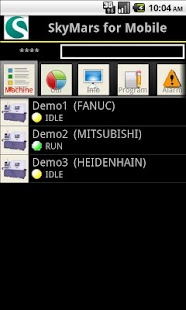CNC Mobile 1.10
Free Version
Publisher Description
The CNC Mobile is the smart phone software of the CNC machine to connect remote.
The software will be made with the CNC machine information,
And display on the smart phone / tablet PC.
You can use this software to obtain the following CNC machine information:
1. Machine State / List
2. Utilization Rate Information
3. Processing program upload and download
4. Abnormal alarm history
5. Tool Offset Table
6. Work piece Coordinates Table
7. Macro Variables Table
Currently supported by the controller: FANUC, Mitsubishi, Heidenhain.
This system is required with the use of SkyMars Professional or SkyMars Express.
The following website can to find SkyMars Express:
http://skymars.pmc.org.tw
(SkyMars Express, a free version of the developer)
If you do not have SkyMars Plus software,
May apply to the purchase of our company, contact the following manner:
(1) Contact: Yao Ke chang
Phone : 886-4-23599009 ext: 389
E-mail: e9207@mail.pmc.org.tw
(2) Contact person: Chen Sheng zhe
Phone : 886-4-23599009 ext: 388
E-mail: e9613@mail.pmc.org.tw
Address: No.27, 37th Road, Taichung Industrial Park, Taichung, Taiwan, R.O.C.
----------------------------------------------------
The software contains a Demo function, and do not need to client SkyMars Professional.
You can [SET] the page click on the [PMC DEMO IP] of button.
(To connect to our company of SkyMars Professional)
About CNC Mobile
CNC Mobile is a free app for Android published in the System Maintenance list of apps, part of System Utilities.
The company that develops CNC Mobile is Chen, Joshua. The latest version released by its developer is 1.10. This app was rated by 5 users of our site and has an average rating of 4.8.
To install CNC Mobile on your Android device, just click the green Continue To App button above to start the installation process. The app is listed on our website since 2014-04-18 and was downloaded 656 times. We have already checked if the download link is safe, however for your own protection we recommend that you scan the downloaded app with your antivirus. Your antivirus may detect the CNC Mobile as malware as malware if the download link to demo.CncMobile is broken.
How to install CNC Mobile on your Android device:
- Click on the Continue To App button on our website. This will redirect you to Google Play.
- Once the CNC Mobile is shown in the Google Play listing of your Android device, you can start its download and installation. Tap on the Install button located below the search bar and to the right of the app icon.
- A pop-up window with the permissions required by CNC Mobile will be shown. Click on Accept to continue the process.
- CNC Mobile will be downloaded onto your device, displaying a progress. Once the download completes, the installation will start and you'll get a notification after the installation is finished.